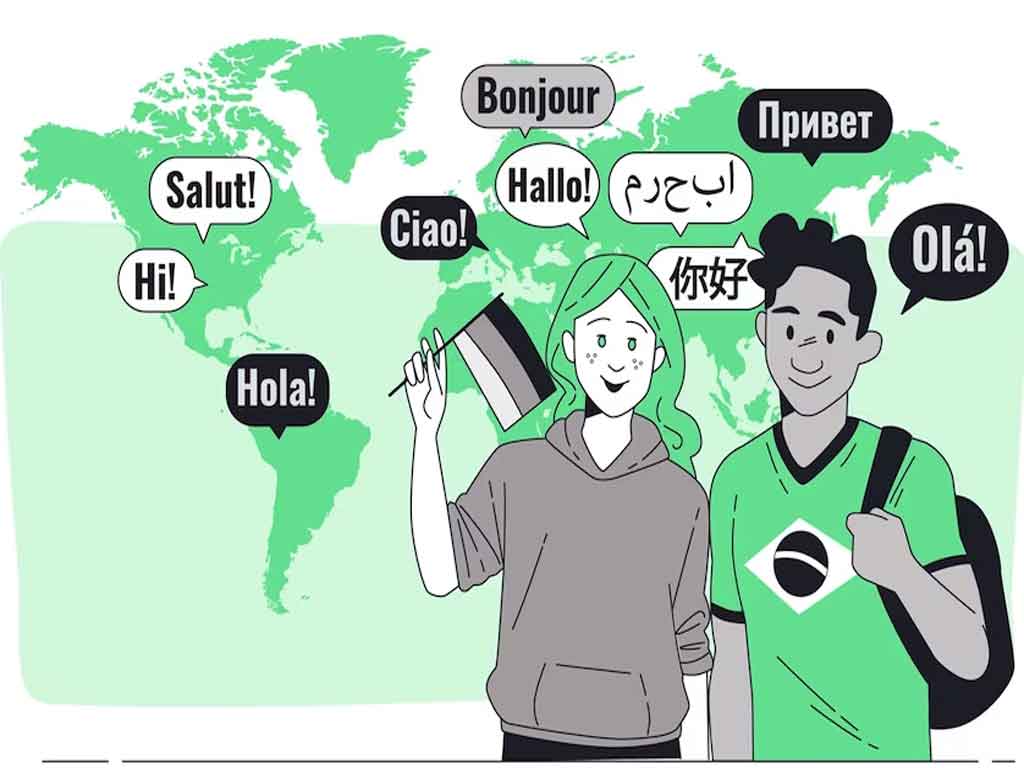Home Office: Ergonomics and Security
In a previous article on setting up an office at home, there wasn't much description about ergonomics. Malayalees are not generally familiar with the word 'ergonomics' and we also do not know whether there is a Malayalam counterpart for the same. Ergonomics is defined as the "applied science concerned with designing and arranging things people use so that the people and things interact most efficiently and safely".
An average person works eight hours a day in the office. So, it is important to know whether the work is done by sitting or standing, where do the person sit (or stand) and whether more time is spent at the computer or on the phone. When the same work is done continually over many years, even those that seem harmless can also lead to potential health problems. These things are taken into consideration now, while designing modern offices. Moreover, an Occupational Health Adviser can be found in every modern office. In general, apart from checking the ergonomics, they also provide essential instructions after examining the work condition and the office setup of each individual.
There are several limitations when an office is set up at home. Furthermore, the absence of a Health and Safety or Occupational Safety Adviser to advise us, makes the situation worse. So here are a few things to consider in general.
- We know that this lock down period is only a matter of three weeks, out of which one week is already over. But, if you're speculating on the pointlessness of considering office ergonomics for just two weeks, get rid of that thought right away. There is no end in sight to a pandemic free era. No one can predict when the corona outbreak will cease and a normal office life will begin. Besides, even after corona disappears, work from home is going to become a way of life, though not permanently. Hence the home office set-up and office ergonomics should be thoughtfully assessed.
- Find the most suitable place for home office within the confines of our abilities. It is better to clean up unused rooms or garages in the house, than turn a bedroom, dining room or TV room into an office.
- There are two things to consider when disguising a storeroom or garage into an office space. First, adequate lighting is required in your workplace. (Where the light should come from, shall be explained later). Secondly, do not gather the trifles or fripperies in the room and shove it away from the webcam range temporarily. There shouldn't be a situation where the old monitor on the top of the almirah falls on your head!
- Furniture such as chairs and tables; necessary electronic equipment such as monitor, keyboard and mouse; good internet connectivity and communication tools are the prerequisites for a home office. Depending on the nature of the job, multiple monitors or other devices may be required.
- The vast majority of home office jobs are to be done in a sitting position. Whether we notice it or not, offices have chairs with many special features. Those with roller wheels (five), height adjustable option, with armrest, adjustable external support and so on. At houses, we do not usually have any of these features. So, the opinion is that there is nothing wrong with spending a little money on a good chair. Those who work for extensive hours and do not have chairs that support their spinal curves, will surely break their backbones by the time the lockdown ends!
- Now let's talk about the sitting posture. One must be able to sit upright in a chair. The height of the chair can be adjusted according to your height and the position of the table or monitor. The feet should be completely able to rest on the ground. A foot rest can be used, if necessary, to put your feet on. The position of the legs should be such that the thighs are parallel to the floor. In the sitting position, the body (spine) should be at an angle of 90 degrees from the legs. * The height of the table is also important here. Do not sit in a position wherein your legs or knees may hit the table.
- While working, (typing on a keyboard, etc.) the elbows should be at a 90-degree angle. Adjust the position of the armrest suitably to keep the hands relaxed. You shouldn't be leaning your hands forward to reach the keyboard. Instead of shaking the entire shoulder, use the mouse and keyboard by slightly moving the elbows. Also, the mouse and keyboard shouldn't be placed too far apart.
- The next point to consider is the distance between yourself and the monitor. The top of the monitor should face your eyes and must be placed approximately in one-arm-distance. No matter what, you shouldn't have to lean forward or bend over to look at the monitor. If there are two monitors, the face should be positioned in the middle of both.
- Adjust the screen brightness appropriately so that it doesn't strain the eyes. How? Put simply, a computer screen should have the same brightness as the light in your room. Do not overdo it. Otherwise, the eyes may strain too much. If this condition prolongs, it can cause problems such as irritation, pain, and dryness in the eyes.
- Always keep your office phone nearby. It is not healthy to insert and hold the phone or receiver between the shoulder and ear, while using the phone. You can either use the speaker or wear headphones if you've been using it extensively. In a home office setting, an incoming call on the phone can be used as an opportunity to stand up, and take a short walk.
- Many people usually work by sitting in the same position for a lengthy time period. Incidentally, try to get up from the chair every hour or so. Do stretching and walking for a while. If the eyes feel strained, they shall be closed for some time. You may also take your eyes off the screen and look at some distance in out-of-focus.
- Offices have air conditioning facility, but not necessarily at houses. However, in the coming days there is going to be an increase in the heat in Kerala. It is best to adjust the temperature of the room to a level comfortable for working, and if this is not possible, make sure that the space is well ventilated to assure airflow.
- The codes that connect the computer should be stored accurately. Especially if it is electricity supply wires. Do not leave it carelessly on the floor or where you put your feet. Apart from shock threats, avoid stumbling upon the wires also (slip and trip hazard).
- Do not keep inflammable or hazardous materials in the room. Do not plan on having food and other refreshments at the office table. Avoid taking the home office for granted.
- There will be valuable documents to be stored. The responsibility is solely yours. A situation where you lose them or even children destroying them, should never occur. Do remember that, it is completely unprofessional to neglect such items. Adequate storage facilities should also be available.
- It is best to have a table lamp to adjust the light for reading at the home office table. The light should be kept on the opposite side of the hand with which you write, and should not illuminate the monitor, making it invisible.
- The work of many people in India might have to be synced with the overseas time. Hence there will arise a need for artificial lighting. Make sure it doesn't strain you.
- A headphone that cancels out background noise is a must if you have to be on the telephone for long hours as a part of work.
Once you've set up your home office and started working, evaluate your health in a week or two. Be careful; Do you feel aches in the spine or wrist? Do you have eye strain or earaches? Contact your health and safety advisor without hesitance. More information is available on the Internet.